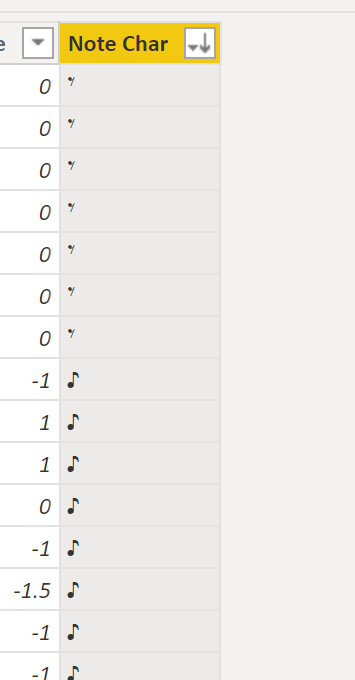You may have used the UNICHAR() function in DAX to return Unicode characters in DAX measures. If you haven’t yet read Chris Webb’s blog post on the topic, I recommend you do. But did you know there is a Power Query function that can return Unicode characters? This can be useful in cases when you want to assign a Unicode character to a categorical value.
In Power Query, you can use Character.FromNumber to return a Unicode character based upon the specified number.
I recently used this function in a Workout Wednesday for Power BI exercise to visualize music notes. I made a scatterplot that used eighth notes and eighth rests as the markers.
To create an eighth note (𝅘𝅥𝅮), I added Character.FromNumber(9834) to my Power Query expression. The eighth rest is Character.FromNumber(119102). There are many music-related Unicode characters available.
With the Character.FromNumber function, we can make a custom column that uses an If statement to determine the correct character to use for each row in a table.
One thing to note is that the query preview in the Power Query Editor doesn’t always render the Unicode values correctly. This doesn’t mean it won’t work in your report, though.
For instance, Unicode character 119102 doesn’t look like the eighth rest when viewed in the Power Query preview.
But after applying changes and sending the data into the dataset, you’ll see your expected output in the Data view in Power BI Desktop.
The Unicode character does show correctly in Power Query Online when creating a dataflow.
While DAX is the answer for generating music notes or emojis based upon aggregated values, Power Query can help you generate a Unicode value per row in a table by using the Character.FromNumber function.