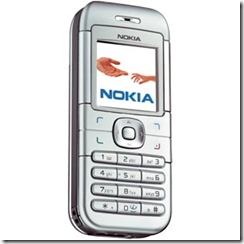SQL Server 2005 is deprecated this week, specifically tomorrow. That means if you have a problem, or a new bug is discovered, Microsoft support will require you to upgrade in order for support to help you with your problem. This is particularly a big deal when a new security bug is found, and it is not patched for the release of SQL Server that your organization is running
But I Work in Healthcare, Banking, Government
If you work in government, I don’t really have any advice for you—I”m not familiar with how to get through the government machinations to get off of really old software. However, if you work in health care, or banking you want to make sure your boss, and your quality assurance people know that you are now running an unsupported version of the software. When I worked in pharmaceuticals and device this worked pretty well—what really helped was getting our RBDMS classified as part of infrastructure so it didn’t have to be qualified like application software. If you work in banking or finance, the better option to follow up is the security angle—if there is a new zero day attack, your servers won’t be patched until your upgrade.
SQL Server 2005—A Pretty Awesome Release
As much as I’ve been working on SQL Server 2016 lately (and it really is awesome), but SQL Server 2005 was a groundbreaking release that really gave Microsoft market share in the big enterprise database space. A few of the features that were introduced in SQL 2005 include:
- Database Mirroring
- Dynamic Management Views (DMVs)
- Service Broker
- SSIS
- Modern Consistency Checks
- SQL Server Management Studio
SQL Server 2005 was an excellent release, however if you are using it, you are running effectively 11 year old software to host your applications. That’s a bad idea—remember what cell phones were like in 2005?
That’s what your database looks like now. Just remember—if you are doing an upgrade skip 2008, 2008 R2 and 2012, and just go straight to SQL Server 2014 (or 2016 if you are reading this after RTM), there’s no reason to upgrade to software that’s going to be desupported in two years. Also, install it on the latest version of Windows, so you don’t have to do this again when Windows 2008R2 is deprecated.