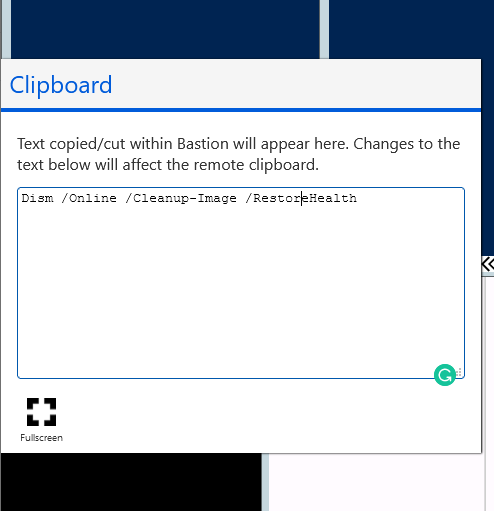When I’m RPD’ed into a server, I copy and paste things from my desktop to the server all the time. Be in code that I’ve got saved in a doc on my desktop, or something from a webpage that I want to run when I’m troubleshooting something. With Azure Bastion you don’t have the ability to copy and paste as you don’t have an RDP window open, you’re using a web browser instead.
So how do you copy and paste, then you don’t have that ability? Well, Microsoft has given you a little clipboard editor, so you can see and modify what’s in the Azure VMs clipboard. To access the clipboard, find the two right arrows on the left-hand side of the window. They should be in the middle of the left side fo the browser and they should look something like this.
After you click on the arrows you’ll get a clipboard editor that looks something like this (the text will be different, I happened to be running a DISM command when I wrote this). This editor is on your workstation side, not the VM side so you can paste into this as needed, or copy from it to get text off of the Azure VM to your local workstation. Anything that you put into here will be available when you go into the workstation and paste.
Once you are done editing the clipboard (or copying out or it), simply click anywhere else in the VM to make the editor minimize again.
Getting data into your clipboard is suddenly much easier. Sadly there’s no solution for moving files through the Bastion, so those still need to be moved through something like SharePoint, OneDrive, etc. But this is a huge improvement for managing servers in Azure using the Bastion feature.
Denny