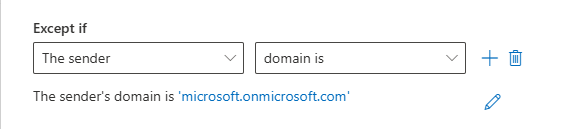A while back, I blogged about blocking everything from onmicrosoft.com email addresses. There should be one exception to that general rule: you should make an exception for microsoft.onmicrosoft.com when you do that. The reason for this is that some official Microsoft systems, for example, the Microsoft Partner system, send emails from a microsoft.onmicrosoft.com email address rather than from a microsoft.com email address.
To allow microsoft.onmicrosoft.com (or another domain) through the rule that I talked about setting up in my prior post, edit the rule from the Microsoft Exchange admin portal and click the “Edit Rule” button at the top. At the bottom of the conditions editor, you’ll see an “Except if” section. Add a line to this section and set “the “”The sender” and “domain is” as shown in the screenshot, and set the domain to whatever domain you want to exclude from the rule. In this case, I entered microsoft.onmicrosoft.com.
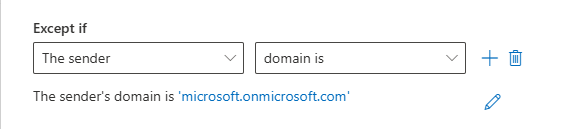
Once you click the save button, the rule change will be uploaded to the system. Once the save is complete (it’ll take a minute or two to push the change through), emails from the exempted domain will start being delivered right away. I immediately added the exception for our domain and got a test email from the Microsoft Partner system.
Denny